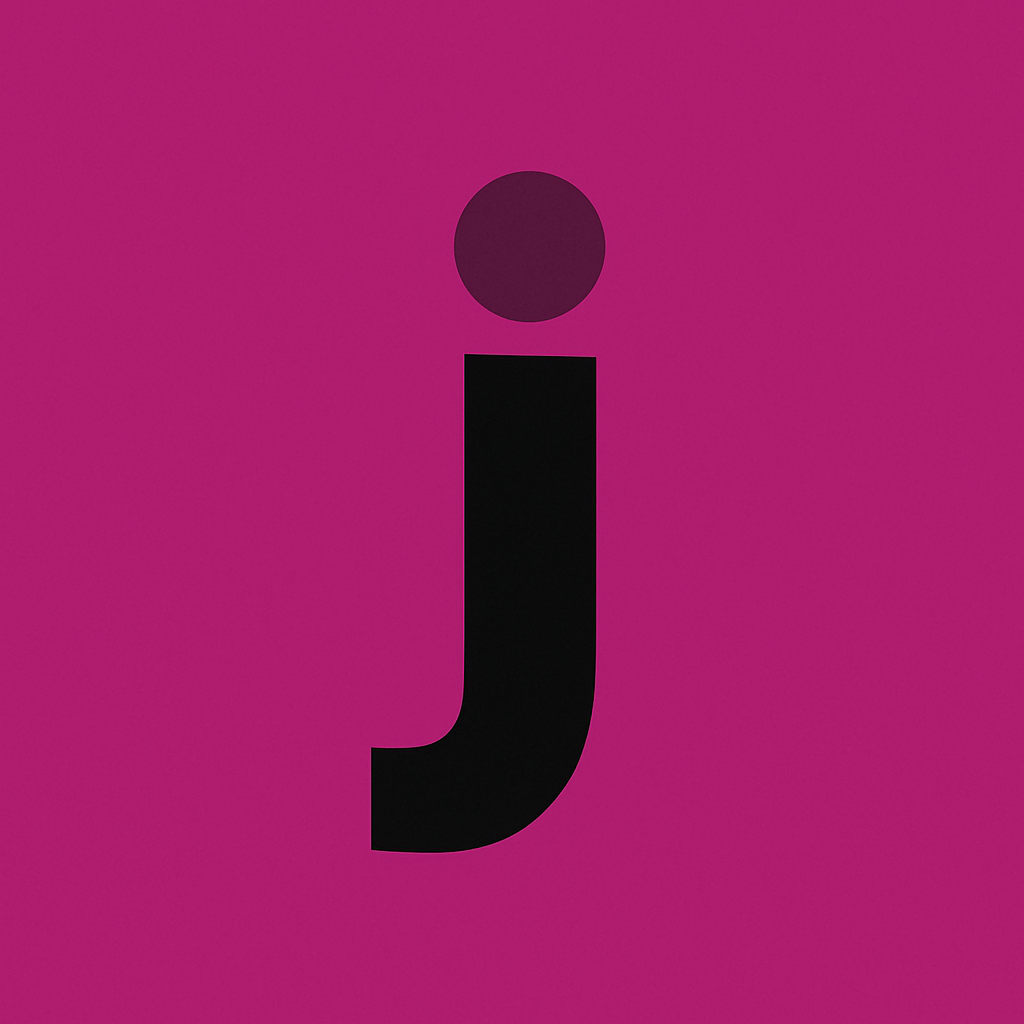The web was designed to work for all people, regardless of hardware, software, language, location, or ability. When websites are properly designed and coded, people with disabilities can use them effectively. However, many sites are developed with accessibility barriers that make them difficult or impossible for some people to use. In this comprehensive guide, we'll explore why accessibility matters and how you can implement the Web Content Accessibility Guidelines (WCAG) to create truly inclusive digital experiences.
Why Web Accessibility Matters
Web accessibility is not just a technical consideration or a box to check for compliance. It's a fundamental aspect of creating an inclusive society. The internet has become essential for education, commerce, employment, healthcare, recreation, and civic participation. When websites exclude people with disabilities, they create significant barriers to these crucial aspects of modern life.
Beyond the ethical imperative, there are compelling business reasons to prioritize accessibility. Accessible websites reach a wider audience (about 15% of the global population has a disability), perform better in search engines, demonstrate corporate social responsibility, drive innovation, and reduce legal risks. In many countries, web accessibility is mandated by law for certain organizations.
Understanding Different Types of Disabilities
To create truly accessible websites, it's essential to understand the diverse range of disabilities that can affect web use. Visual disabilities range from complete blindness to low vision and color blindness. Hearing disabilities include deafness and hard of hearing conditions. Motor disabilities can limit the ability to use a mouse or keyboard. Cognitive disabilities affect how people process and understand information.
Each disability type presents unique challenges for web users. For example, someone who is blind may use a screen reader that converts text to speech, someone with a motor disability might use voice recognition software instead of a mouse, and someone with dyslexia might struggle with dense text without proper formatting and structure.
Web Content Accessibility Guidelines (WCAG)
The Web Content Accessibility Guidelines (WCAG) are the international standard for web accessibility, developed by the World Wide Web Consortium (W3C). These guidelines are structured around four core principles: websites must be Perceivable, Operable, Understandable, and Robust (POUR).
WCAG 2.2, the latest version, provides specific criteria at three conformance levels: A (minimum), AA (standard), and AAA (enhanced). Most organizations aim for WCAG 2.2 AA compliance, which balances comprehensive accessibility with practical implementation considerations.
Implementing Accessible Design
Accessible design starts with thoughtful planning before any code is written. Consider accessibility from the beginning of a project rather than trying to retrofit it later. Use accessible design patterns, ensure sufficient color contrast (minimum ratio of 4.5:1 for normal text), provide alternatives for non-text content, and create responsive layouts that work at different zoom levels.
Focus states should be clearly visible, and interactive elements should be easily identifiable. Navigation should be consistent and predictable throughout the site. Avoid designs that rely solely on color to convey information, and ensure text can be resized up to 200% without loss of functionality.
Writing Accessible HTML
Semantic HTML is the foundation of web accessibility. Use appropriate HTML elements that clearly communicate the purpose and meaning of content. For example, use <button> for clickable actions, <nav> for navigation menus, and heading elements (<h1> through <h6>) to create a logical document outline.
Proper use of landmarks (main, header, footer, aside, etc.) helps screen reader users navigate your site efficiently. Every form field should have an associated label, and images should include descriptive alt text (or be marked as decorative when appropriate). Tables should include proper headers and captions for complex data.
JavaScript and Interactive Elements
When implementing interactive features with JavaScript, ensure they're usable with keyboard navigation alone. The tab order should be logical and follow the visual layout of the page. Custom components like dropdown menus, modal dialogs, and carousels need special attention to maintain accessibility.
Use ARIA (Accessible Rich Internet Applications) attributes when necessary to communicate states, properties, and roles to assistive technologies. However, remember that native HTML elements with built-in accessibility features are always preferable to custom solutions with ARIA overlays.
Testing for Accessibility
Comprehensive accessibility testing combines automated tools with manual testing and user feedback. Automated tools like axe, WAVE, or Lighthouse can identify many common issues, but they can't catch everything. Manual testing, especially keyboard navigation and screen reader testing, is essential for a complete evaluation.
Testing with actual users who have disabilities provides invaluable insights you might not otherwise discover. Consider involving users with different disabilities and assistive technologies in your testing process. Their direct experience can reveal issues that even experienced developers might miss.
Creating an Accessibility-First Culture
For sustainable accessibility improvements, organizations need to build accessibility into their processes and culture. This includes providing training for all team members, establishing clear accessibility requirements in project specifications, conducting regular audits, and including accessibility in quality assurance workflows.
Document accessibility best practices and create reusable, accessible components. Assign clear responsibility for accessibility within teams and recognize achievements in improving accessibility. Remember that accessibility is an ongoing process, not a one-time project.
Conclusion
Building accessible websites requires thoughtful planning, technical knowledge, and a commitment to inclusive design. While it may seem challenging at first, integrating accessibility into your workflow becomes more natural with practice and ultimately leads to better experiences for all users, not just those with disabilities.
By following the guidelines in this article and making accessibility a priority, you'll create digital experiences that truly fulfill the web's promise as a universal platform. Remember that perfect accessibility isn't achieved overnight—start with foundational improvements, learn continuously, and build on your successes over time.